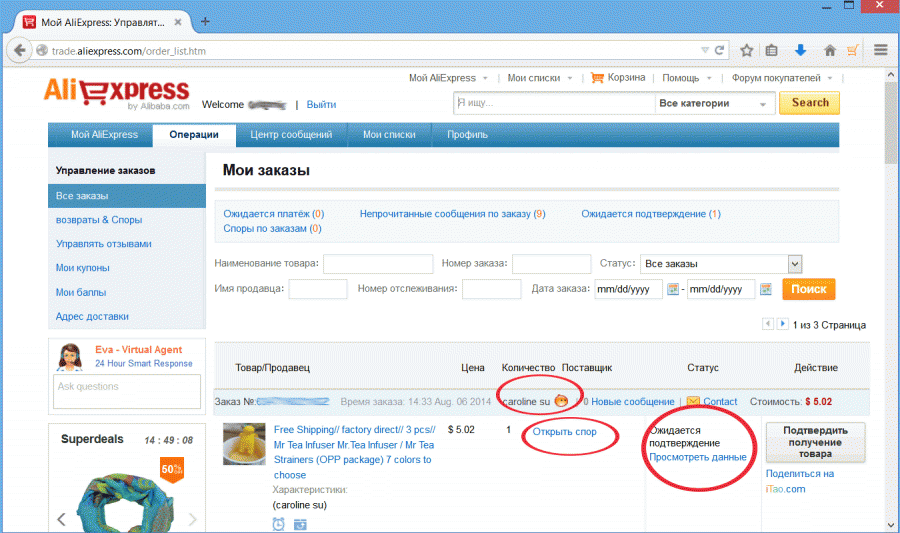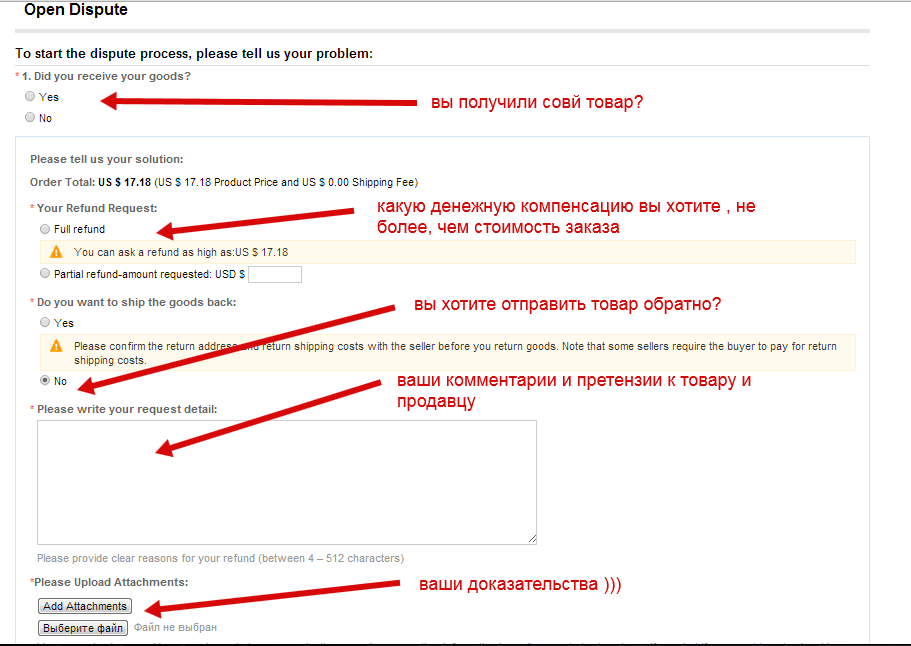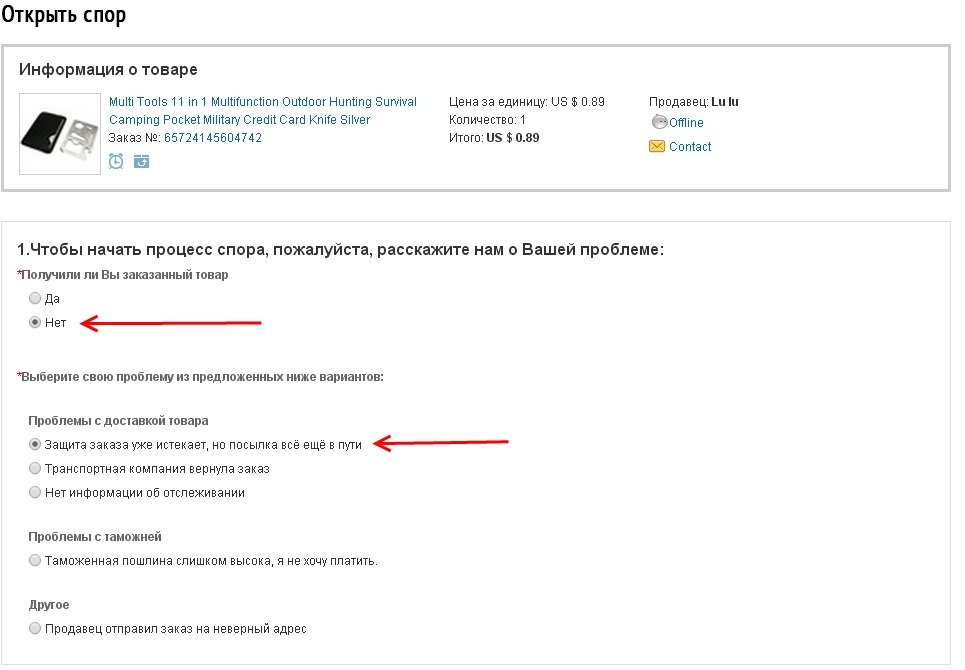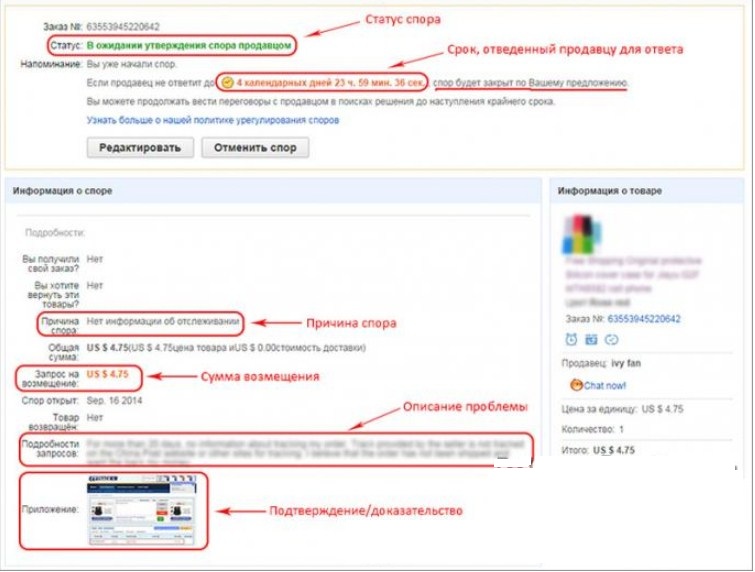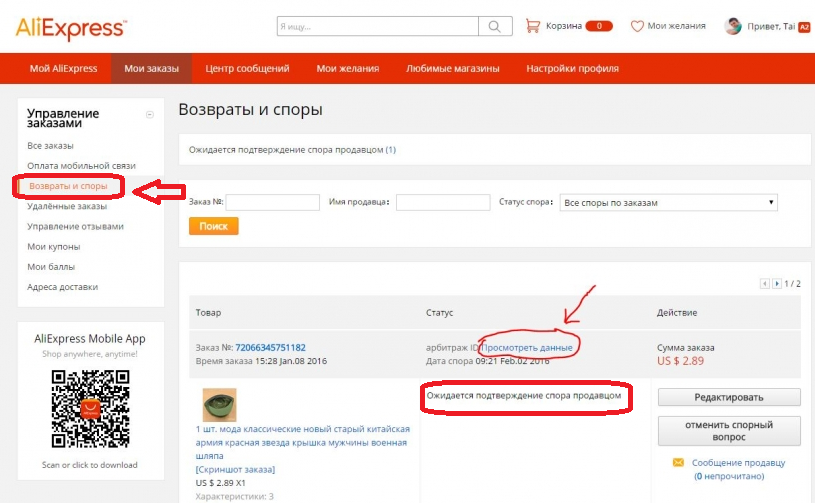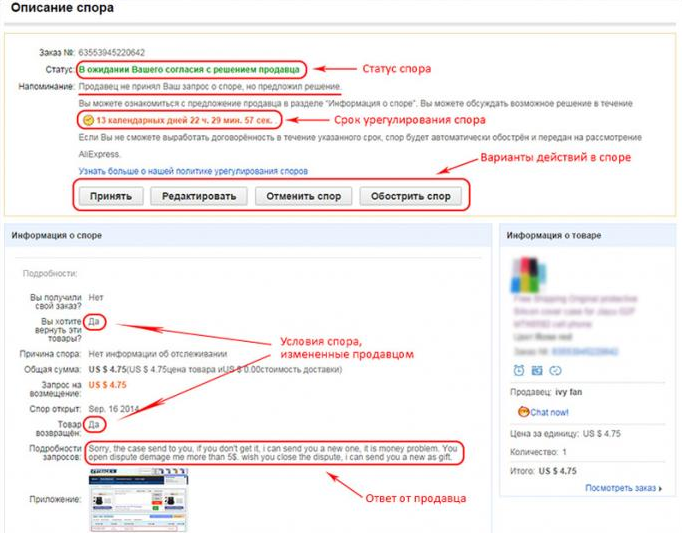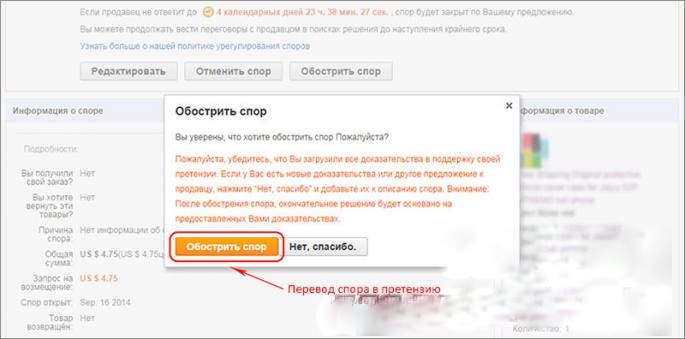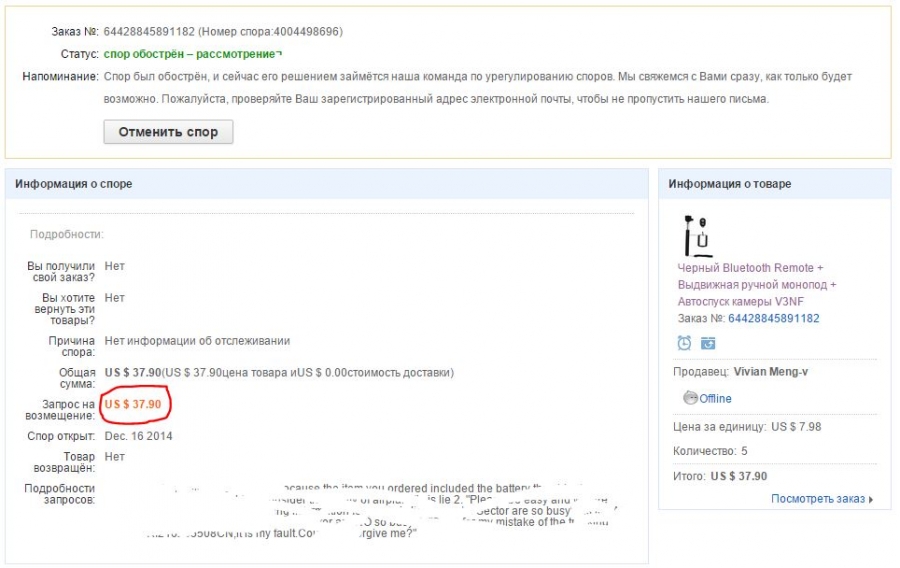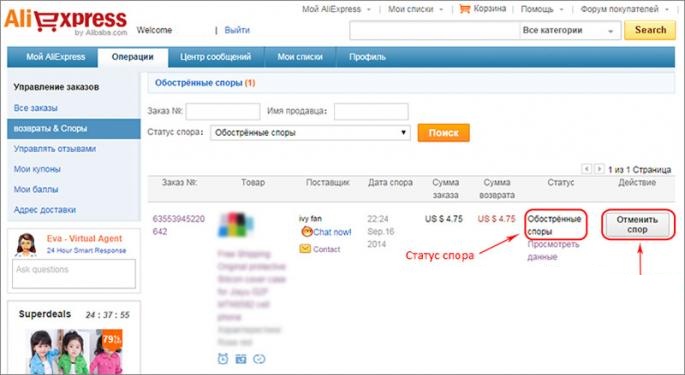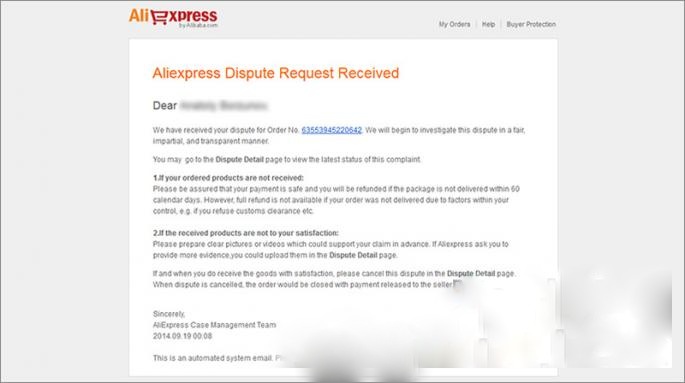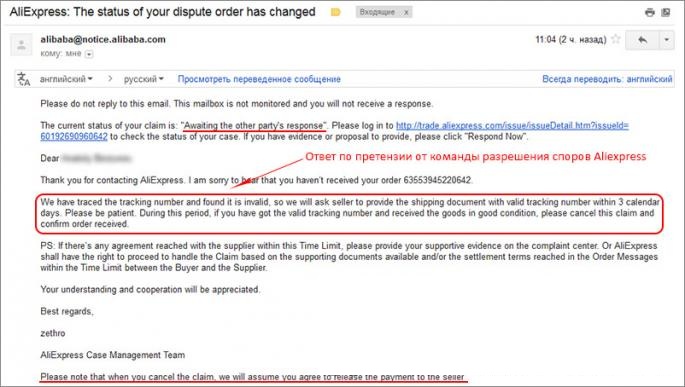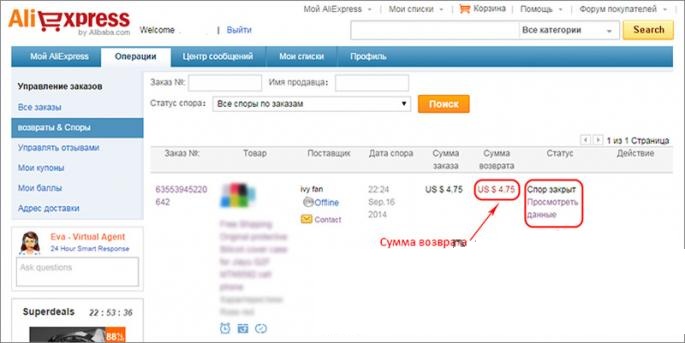How to find out the status of the dispute to Aliexpress
Open dispute Aliexpress You can for various reasons. This is the receipt of a defective product, a product that is different from the one who has ordered the buyer, as well as the lack of opportunity to receive a product for a long time. In this article we will look at the statuses of the dispute on the site and what they mean for the buyer.
Content
The status of the dispute to Aliexpress. The beginning of the dispute
- So, you decided to open a dispute. To do this, go to your orders and select Open Spore.
- To begin with, refer to whether you got the goods. So exactly from this will depend on the entire further picture and the decision on the result of the dispute.
- If it is received and has a marriage or does not match the ordered model, then all this should be specified in the accompanying paragraphs.
- Next, grant the requirements and evidence of the guilt of the Seller (for this use the "Add attachments" button). Text Try to write in English and maximally deployed.
It is also very important to choose the amount you want to get back - it will be complete or partial. And also need to decide whether you are ready to return the goods, consider what shipper will pay the buyer, that is, you. And if the goods are not very expensive, then the cost of transportation to the seller may be at cost, or even above the order itself.
When you filled out all the necessary cells, the dispute can be sent to consideration. But there are situations that the goods you have not received and then the dispute will look different:
Next, specify the requirements and provide evidence. In this case, the full amount will automatically indicate to return.
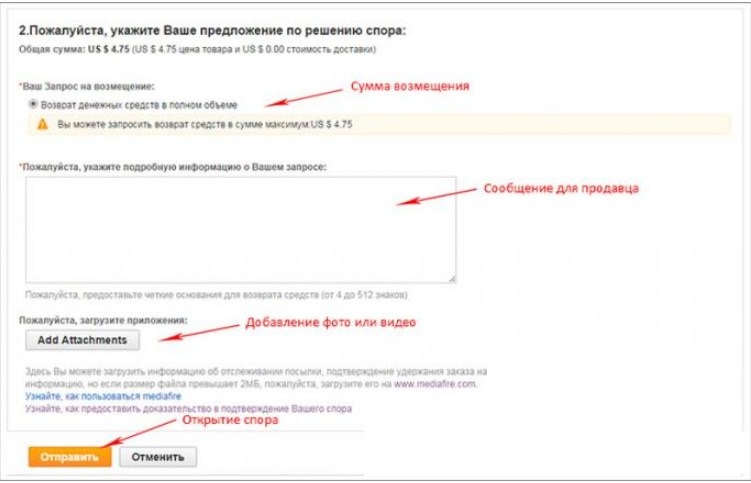
After all the fields on the dispute page are filled, the cause of the dispute is selected, the amount of compensation is described, the situation on which the dispute opens, the evidence is applied and the "Send" button is pressed - the dispute will be opened.
The open dispute page will look like this:
You can see information about the dispute in the next window:
The status of the dispute to Aliexpress. What happens after opening a dispute?
After the message was sent, the following may occur.
- The seller will agree and return the money.
- The seller will not respond at the specified time, and the dispute will close automatically, after which the buyer is recognized as right, and money will be listed for non-received goods.
- The seller will refuse to complete return and offer its own conditions.
Let us dwell on the third version, since the first two buyers arrange exactly and consider them does not make sense. After the seller's failure in the dispute, you will see the following changes:
Now you can see what the seller gave the answer, the time has changed the time given to resolve the issue. If during this time you will not come to the general decision, which will arrange both parties, then the dispute will pass into the claim and will already be considered by the admins of the site.
If you still decide to exacerbate the dispute, then be sure to check if the seller has changed the amount for refund. This aspect should pay attention first. Since it can lower it and put a few cents. After the conversion of the dispute to the claim this amount will already be changed.
Now let's look at the action options that are indicated in the picture above alternately:
Accept:
- Do you agree with the seller's proposal, and the amount to compensation suits you? Then press this key. The spore closes automatically.
"Edit":
- Opened in case of changing the terms of the dispute.
- For example, if you opened a dispute because of the non-treatment of the goods, and he came, but its characteristics do not suit you. In this case, you adjust the dispute and clarify the reason for discontent.
"Cancel Spore":
- This button means that the buyer agreed to closing the dispute.
- But if the time protection time has not passed, the dispute can be discovered again.
- If the time of protection comes to completion, then it will be impossible to resume the dispute on this order.
"Again the dispute":
- If the buyer with the seller could not find a solution, then this button uses this button, which means that their dispute will be considered by the site administrators.
You will see the following:
If you specify all the information, click on the left key. Do not forget to check the amount for reimbursement before evidence. We have already written about it earlier. The status of the dispute after the admins adopt it to consideration, will ensure the following form:
It will also be indicated in the "Order Management" section. In this menu, the following picture in this menu:
In confirmation that the claim was adopted by the admins, the buyer will additionally receive an email that does not require a response:
The term of consideration can last from 2 weeks to 2 months. Buyer, like the seller, it remains only to wait. After a couple of days, the Buyer should expect another letter to mail, approximately the following content:
It contains that the complaint is for consideration and, if it is necessary, the administration may request additional data.
The status of the dispute to Aliexpress. Outcome claim
There may be several options:
- The consent of the seller.
- Decision of the administration Aliexpress.
In this case, there will be a refund and automatic closing of the claim. The dispute window will look like this:
If you view the data, you will see the following in the detailed form:
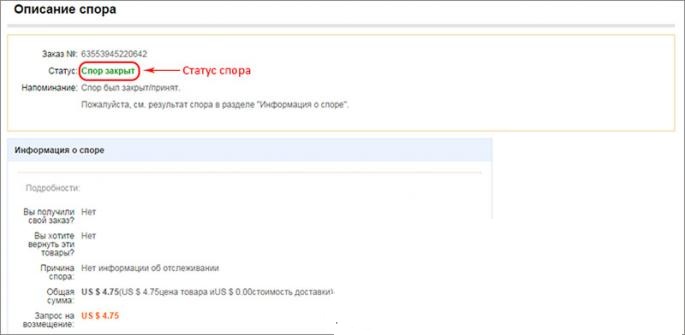
Further in the order profile you will see the status of "Payment processing", and after a few hours it will change to "completed". Completion will concern both order processing and dispute.
According to the rules of the trading platform, the refund will be carried out within 10 working days. And now the buyer only needs to wait for their money to the card.